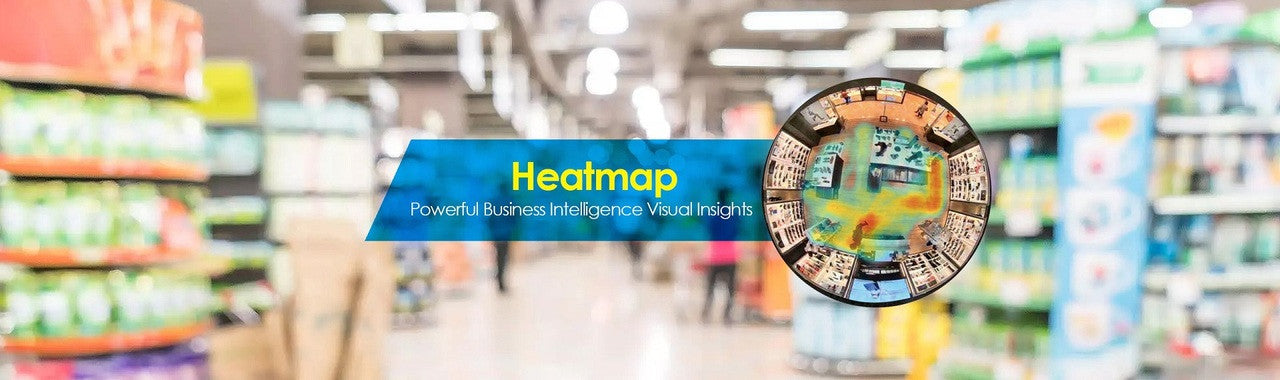Overview
- Currently for use with FE9191 and FE9391-EV ONLY
WHEN DO YOU NEED TO PURCHASE AN ADDITIONAL LICENSE?
- Any time you are adding a non-Vivotek (ONVIF) camera to VAST or VAST2, no matter how many cameras you have in total
- You are adding the 33rd or more Vivotek camera to VAST or VAST2, because VAST & VAST2 already includes 32 free licenses for Vivotek cameras
- Please note: This license is compatible with Vivotek & non-Vivotek/ONVIF cameras as long as you are using a downloaded version of VAST or VAST2. If you are using an older version of VAST from a USB dongle, please contact us prior to purchasing any licenses. This item is non-cancellable, non-returnable.
_______________________________________________________________
Once purchased, you will need to send us the REQ file of your existing VAST software. We will send this file to Vivotek to update and email it back to you. Your order will not be submitted to Vivotek until this REQ file is received. Usual turnaround time once file is received is 3 business days.
To create your REQ file:
1. Open the Live Client that is already installed.
2. Within the Live Client go to Help > License > Generate License Update Request.
3. Send the REQ file to sales@networkcamerastore.com and reference your Order # and we will send the updated file back to you once Vivotek adds the new licenses.
Importing updated file into your VAST:
1. Open the Live Client that is already installed.
2. Within the Live Client go to Help > License > Import License to import the .Lic file